這邊記錄一下並使用 日本IP 實測
安裝套件 ipset
yum -y install ipset下載 日本 IP 文件檔
wget http://www.ipdeny.com/ipblocks/data/aggregated/jp-aggregated.zone使用 ipset 建立一個放 日本IP 的集合
ipset create jpip hash:net maxelem 65536建立一支 shell 來抓取文件檔中的 IP
vim jpip.sh 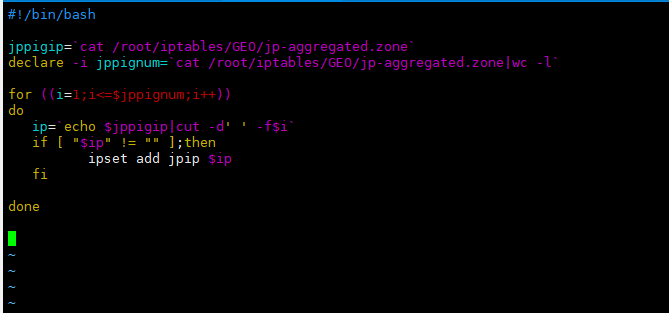
查看目前集合中IP為 0
ipset list jpip 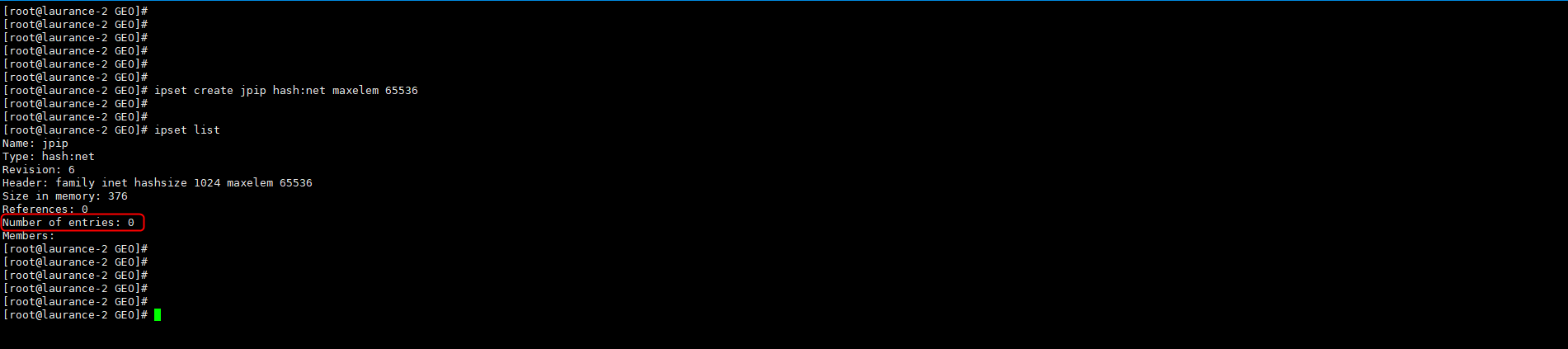
執行 shell 之後集合中的IP為 2946
ipset list jpip |head -n 8 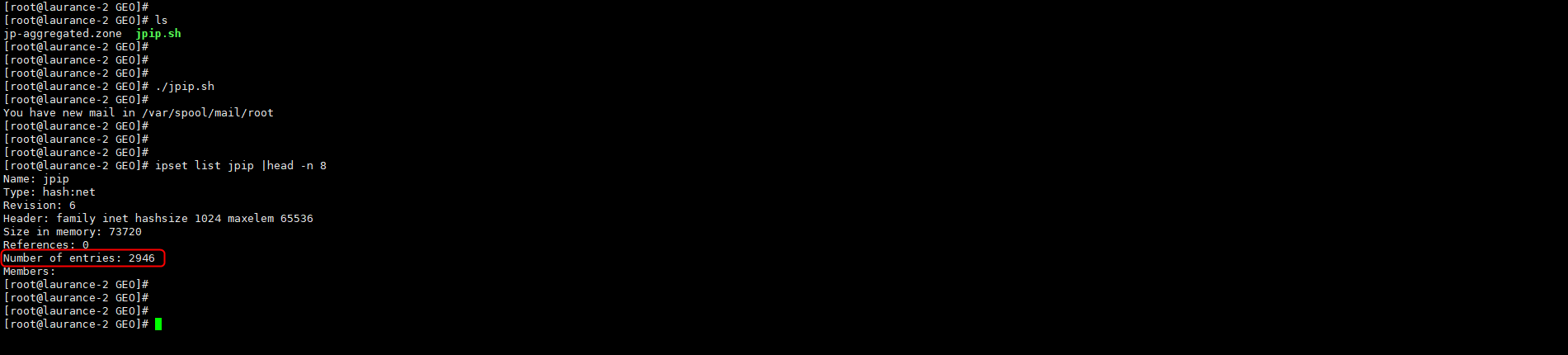
查看 list-jpip 中有多少個IP ( tail -n +9 從第九行開始算 )
ipset list jpip |tail -n +9 |wc -l對照文檔中的 IP數量 是否一致
cat jp-aggregated.zone |wc -l最後使用 iptables 將此集合中IP進來的封包 DROP掉
iptables -I INPUT -m set --match-set jpip src -j DROP 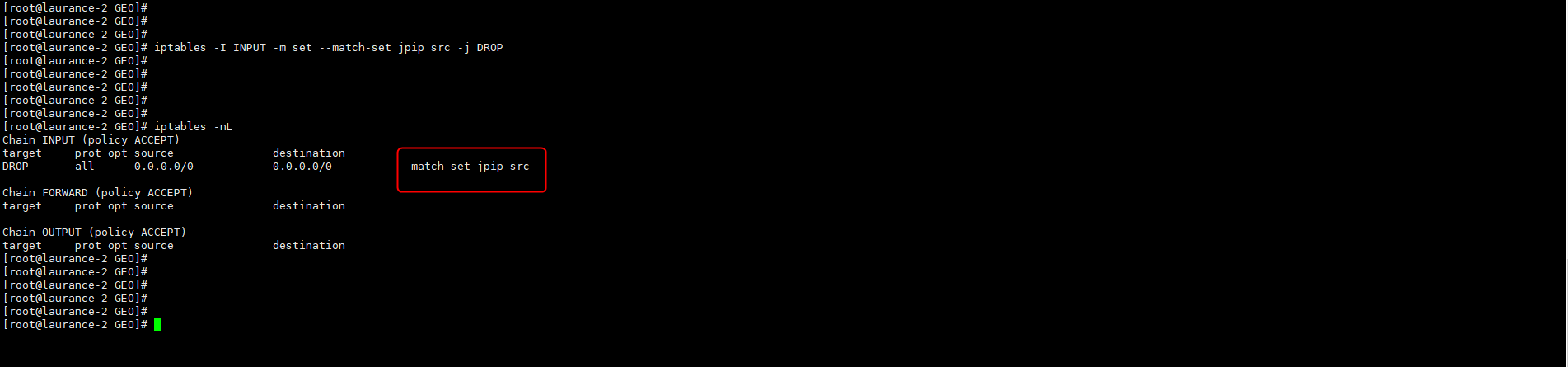
src 表示源地址 dst 表示目標地址
hash:net 表示用什麼進行 hash ,也可以是 hash:ip 就只能 ip 不能網段 hash:ip port ip+port 進行 hash
也可以有 timeout 數字 這種參數,指定這個集合裏默認的超時時間單位 s 超時後會自動把裏面的對象刪除
| 常用指令 | 指令意思 |
|---|---|
| ipset del yoda x.x.x.x | 從 yoda 集合中刪除內容 |
| ipset list yoda | 查看 yoda 集合內容 |
| ipset list | 查看所有集合的內容 |
| ipset flush yoda | 清空 yoda 集合 |
| ipset flush | 清空所有集合 |
| ipset destroy yoda | 銷毀 yoda 集合 |
| ipset destroy | 銷毀所有集合 |
| ipset save yoda | 輸出 yoda 集合內容到標準輸出 |
| ipset save | 輸出所有集合內容到標準輸出 |
| ipset restore | 根據輸入內容恢復集合內容 |

