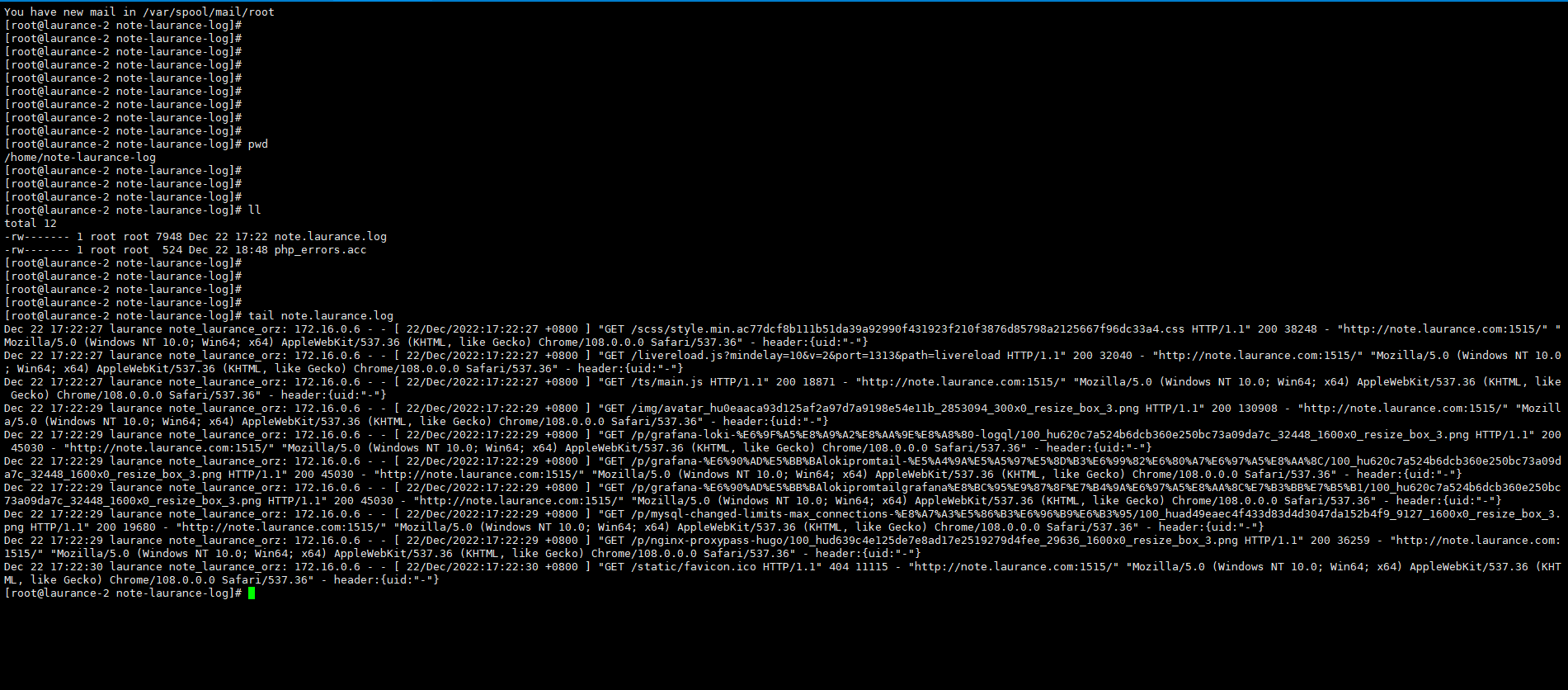透過 Rsyslog服務同步寫 LOG 至 LOG機 並使用排程管理
查看 rsyslog 相關配置
rpm -qc rsyslog/etc/logrotate.d/syslog
/etc/rsyslog.conf
/etc/sysconfig/rsyslog查看版本
rsyslogd -vrsyslogd 8.24.0-57.el7_9.3, compiled with:
PLATFORM: x86_64-redhat-linux-gnu
PLATFORM (lsb_release -d):
FEATURE_REGEXP: Yes
GSSAPI Kerberos 5 support: Yes
FEATURE_DEBUG (debug build, slow code): No
32bit Atomic operations supported: Yes
64bit Atomic operations supported: Yes
memory allocator: system default
Runtime Instrumentation (slow code): No
uuid support: Yes
Number of Bits in RainerScript integers: 64CLIENT 端設定
rsyslog 設定檔配置
vim /etc/rsyslog.conf
# rsyslog configuration file
# For more information see /usr/share/doc/rsyslog-*/rsyslog_conf.html
# If you experience problems, see http://www.rsyslog.com/doc/troubleshoot.html
#### MODULES ####
# The imjournal module bellow is now used as a message source instead of imuxsock.
$ModLoad imuxsock # provides support for local system logging (e.g. via logger command)
$ModLoad imjournal # provides access to the systemd journal
#$ModLoad imklog # reads kernel messages (the same are read from journald)
#$ModLoad immark # provides --MARK-- message capability
#$ModLoad imfile
# Provides UDP syslog reception
#$ModLoad imudp
#$UDPServerRun 514
# Provides TCP syslog reception
#$ModLoad imtcp
#$InputTCPServerRun 514
#### GLOBAL DIRECTIVES ####
# Where to place auxiliary files
$WorkDirectory /var/lib/rsyslog
# Use default timestamp format
$ActionFileDefaultTemplate RSYSLOG_TraditionalFileFormat
# File syncing capability is disabled by default. This feature is usually not required,
# not useful and an extreme performance hit
#$ActionFileEnableSync on
# Include all config files in /etc/rsyslog.d/
$IncludeConfig /etc/rsyslog.d/*.conf
# Turn off message reception via local log socket;
# local messages are retrieved through imjournal now.
$OmitLocalLogging on
# File to store the position in the journal
$IMJournalStateFile imjournal.state
#### RULES ####
# Log all kernel messages to the console.
# Logging much else clutters up the screen.
#kern.* /dev/console
# Log anything (except mail) of level info or higher.
# Don't log private authentication messages!
*.info;mail.none;authpriv.none;cron.none /var/log/messages
# The authpriv file has restricted access.
authpriv.* /var/log/secure.log
# Log all the mail messages in one place.
mail.* -/var/log/maillog.log
# Log cron stuff
cron.* /var/log/cron.log
# Everybody gets emergency messages
*.emerg :omusrmsg:*
# Save news errors of level crit and higher in a special file.
uucp,news.crit /var/log/spooler.log
# Save boot messages also to boot.log
local7.* /var/log/boot.log
#*.* @@172.16.0.223:514
:msg, contains, "PHP" @172.16.0.223 #紀錄在messages裡有"PHP"關鍵字的LOG
#include(file="/etc/rsyslog.d/*.conf")
#:programname,isequal,"dhclient" /var/log/dhclient.log
#:programname,isequal,"ec2net" /var/log/dhclient.log
# ### begin forwarding rule ###
# The statement between the begin ... end define a SINGLE forwarding
# rule. They belong together, do NOT split them. If you create multiple
# forwarding rules, duplicate the whole block!
# Remote Logging (we use TCP for reliable delivery)
#
# An on-disk queue is created for this action. If the remote host is
# down, messages are spooled to disk and sent when it is up again.
#$ActionQueueFileName fwdRule1 # unique name prefix for spool files
#$ActionQueueMaxDiskSpace 1g # 1gb space limit (use as much as possible)
$ActionQueueSaveOnShutdown on # save messages to disk on shutdown
#$ActionQueueType LinkedList # run asynchronously
#$ActionResumeRetryCount -1 # infinite retries if host is down
# remote host is: name/ip:port, e.g. 192.168.0.1:514, port optional
#*.* @@remote-host:514
# ### end of the forwarding rule ###
$IncludeConfig /etc/rsyslog.d/*.confrsyslog 服務重啟
systemctl restart rsyslognginx 設定檔配置 ( 配置要寫入 LOG機 的服務 LOG )
web-server-log
server {
listen 1515;
listen [::]:1515;
server_name note.laurance.com;
location / {
# auth_basic "authentication";
# auth_basic_user_file conf/mypasswords/.hugopass.dev;
proxy_set_header X-Real-IP $remote_addr;
proxy_set_header X-Forwarded-For $proxy_add_x_forwarded_for;
proxy_redirect off;
proxy_http_version 1.1;
proxy_pass http://127.0.0.1:1313;
proxy_set_header X_FORWARDED_HOST $host;
proxy_set_header Host $http_host;
proxy_ignore_client_abort on;
proxy_read_timeout 300;
proxy_ignore_headers "Cache-Control";
add_header X-Cache "$upstream_cache_status from $server_addr";
add_header Cache-Control max-age=60;
proxy_cache_valid 304 1m;
# proxy_cache two;
proxy_cache_key $host$uri$is_args$args;
}
# auth_basic "authentication";
# auth_basic_user_file conf/mypasswords/.hugopass.dev;
access_log logs/hugo-server/hugo-server.acc access;
access_log syslog:server=172.16.0.223:514,tag=note_laurance_orz access;
}
nginx 服務重啟
/usr/local/web/nginx/sbin/nginx -t
/usr/local/web/nginx/sbin/nginx -s reloadphp 設定檔配置定義 error_log 位置及層級
vim /usr/local/web/php/etc/php-fpm.conf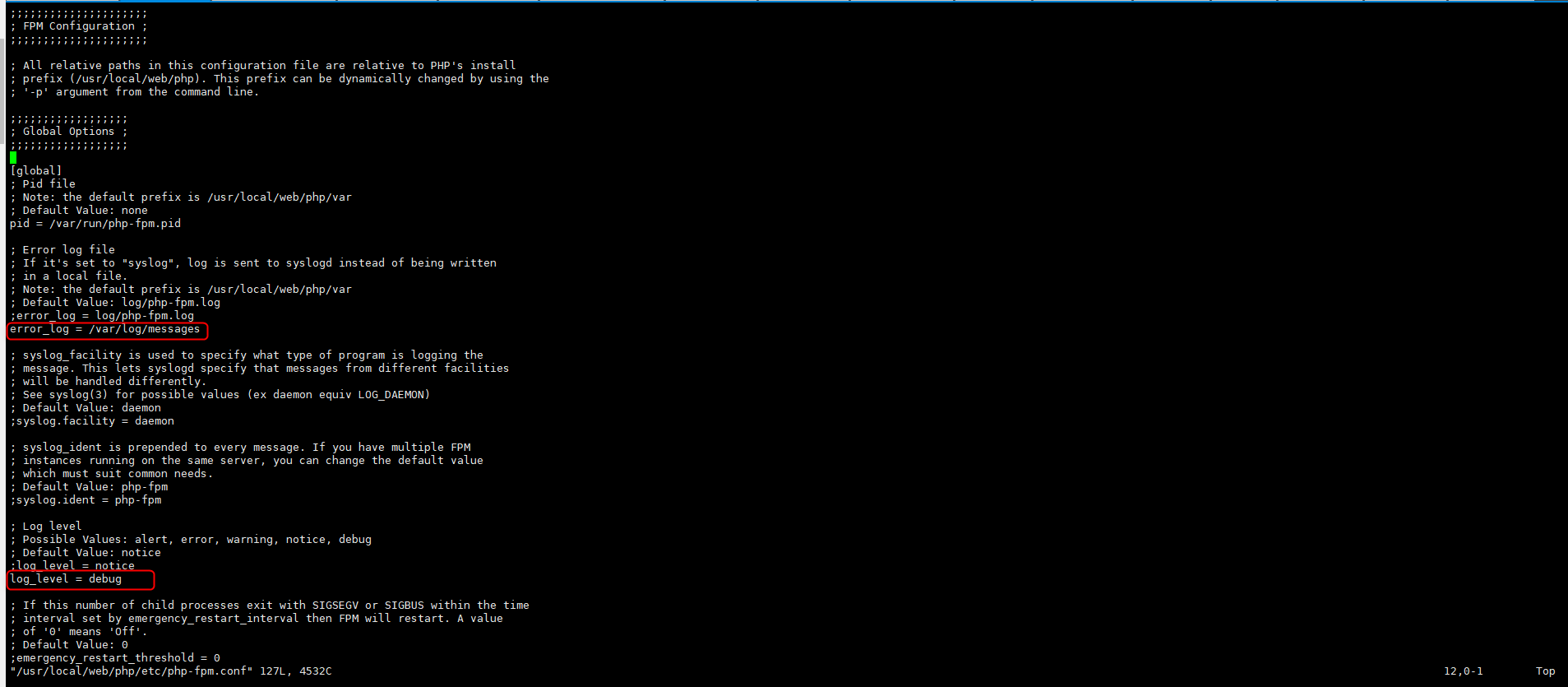
SERVER 端設置
更改 rsyslog 設定檔參數
(-c 後為版本號)
vim /etc/sysconfig/rsyslogSYSLOGD_OPTIONS="-c 5"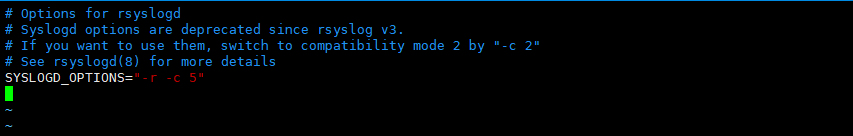
rsyslog 設定檔配置
vim /etc/rsyslog.conf
# rsyslog configuration file
# For more information see /usr/share/doc/rsyslog-*/rsyslog_conf.html
# If you experience problems, see http://www.rsyslog.com/doc/troubleshoot.html
#### MODULES ####
# The imjournal module bellow is now used as a message source instead of imuxsock.
$ModLoad imuxsock # provides support for local system logging (e.g. via logger command)
$ModLoad imjournal # provides access to the systemd journal
#$ModLoad imklog # reads kernel messages (the same are read from journald)
#$ModLoad immark # provides --MARK-- message capability
# Provides UDP syslog reception
$ModLoad imudp
$UDPServerRun 514
# Provides TCP syslog reception
$ModLoad imtcp
$InputTCPServerRun 514
#### GLOBAL DIRECTIVES ####
# Where to place auxiliary files
$WorkDirectory /var/lib/rsyslog
# Use default timestamp format
$ActionFileDefaultTemplate RSYSLOG_TraditionalFileFormat
# File syncing capability is disabled by default. This feature is usually not required,
# not useful and an extreme performance hit
#$ActionFileEnableSync on
# Include all config files in /etc/rsyslog.d/
$IncludeConfig /etc/rsyslog.d/*.conf
# Turn off message reception via local log socket;
# local messages are retrieved through imjournal now.
$OmitLocalLogging on
# File to store the position in the journal
$IMJournalStateFile imjournal.state
#### RULES ####
# Log all kernel messages to the console.
# Logging much else clutters up the screen.
#kern.* /dev/console
# Log anything (except mail) of level info or higher.
# Don't log private authentication messages!
*.info;mail.none;authpriv.none;cron.none /var/log/messages
# The authpriv file has restricted access.
authpriv.* /var/log/secure
# Log all the mail messages in one place.
mail.* -/var/log/maillog
# Log cron stuff
cron.* /var/log/cron
# Everybody gets emergency messages
*.emerg :omusrmsg:*
# Save news errors of level crit and higher in a special file.
uucp,news.crit /var/log/spooler
# Save boot messages also to boot.log
#local7.* /var/log/boot.log
#:programname,isequal,"dhclient" /var/log/dhclient.log
#:programname,isequal,"ec2net" /var/log/dhclient.log
# ### begin forwarding rule ###
# The statement between the begin ... end define a SINGLE forwarding
# rule. They belong together, do NOT split them. If you create multiple
# forwarding rules, duplicate the whole block!
# Remote Logging (we use TCP for reliable delivery)
#
# An on-disk queue is created for this action. If the remote host is
# down, messages are spooled to disk and sent when it is up again.
#$ActionQueueFileName fwdRule1 # unique name prefix for spool files
#$ActionQueueMaxDiskSpace 1g # 1gb space limit (use as much as possible)
#$ActionQueueSaveOnShutdown on # save messages to disk on shutdown
#$ActionQueueType LinkedList # run asynchronously
#$ActionResumeRetryCount -1 # infinite retries if host is down
# remote host is: name/ip:port, e.g. 192.168.0.1:514, port optional
#*.* @@remote-host:514
# ### end of the forwarding rule ###
$IncludeConfig /etc/rsyslog.d/*.conf
```
***
***
**在 `/etc/rsyslog.d` 目錄下建立 `xxx.conf` 定義 Client 端 log 的標籤及路徑**
```sql
vim /etc/rsyslog.d/note_laurance.conf:syslogtag, contains, "note_laurance_orz" /home/note-laurance-log/note.laurance.log
& stopvim /etc/rsyslog.d/php_error.confif $msg contains 'PHP' then /home/note-laurance-log/php_errors.acc
& stoprsyslog 服務重啟
systemctl restart rsyslog
建立每天排程 LOG輪詢
建立排程設定檔 shell
vim /root/logrotate/logrotate.sh#!/bin/bash
/usr/sbin/logrotate /root/logrotate/weblog // 若帶參數 -f 為強制執行vim /root/logrotate/weblog/home/note-laurance-log/*.log {
daily
rotate 30
create
sharedscripts
postrotate
/bin/systemctl restart rsyslog.service
endscript
}
/home/note-laurance-log/*.acc {
daily
rotate 30
create
sharedscripts
postrotate
/bin/systemctl restart rsyslog.service
endscript
}
建立排程
crontab -e10 05 * * * sh /root/logrotate/logrotate.sh確認排程寫入
crontab -l驗證:
訪問 note.laurance.com:1515 可以看到 LOG 被同步寫進指定位置了