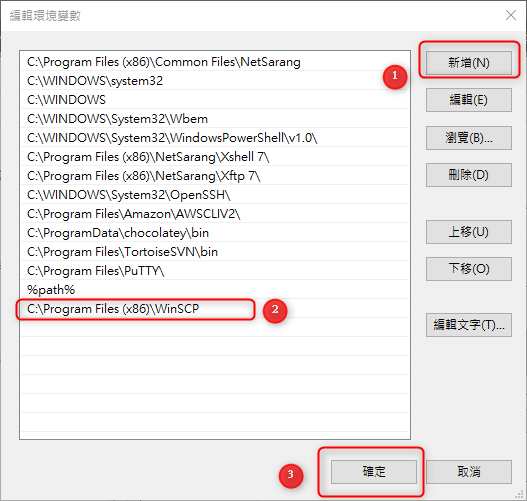Windows 10 將 WinSCP 加入環境變數步驟
點選 控制台 > 系董及安全性 > 系統
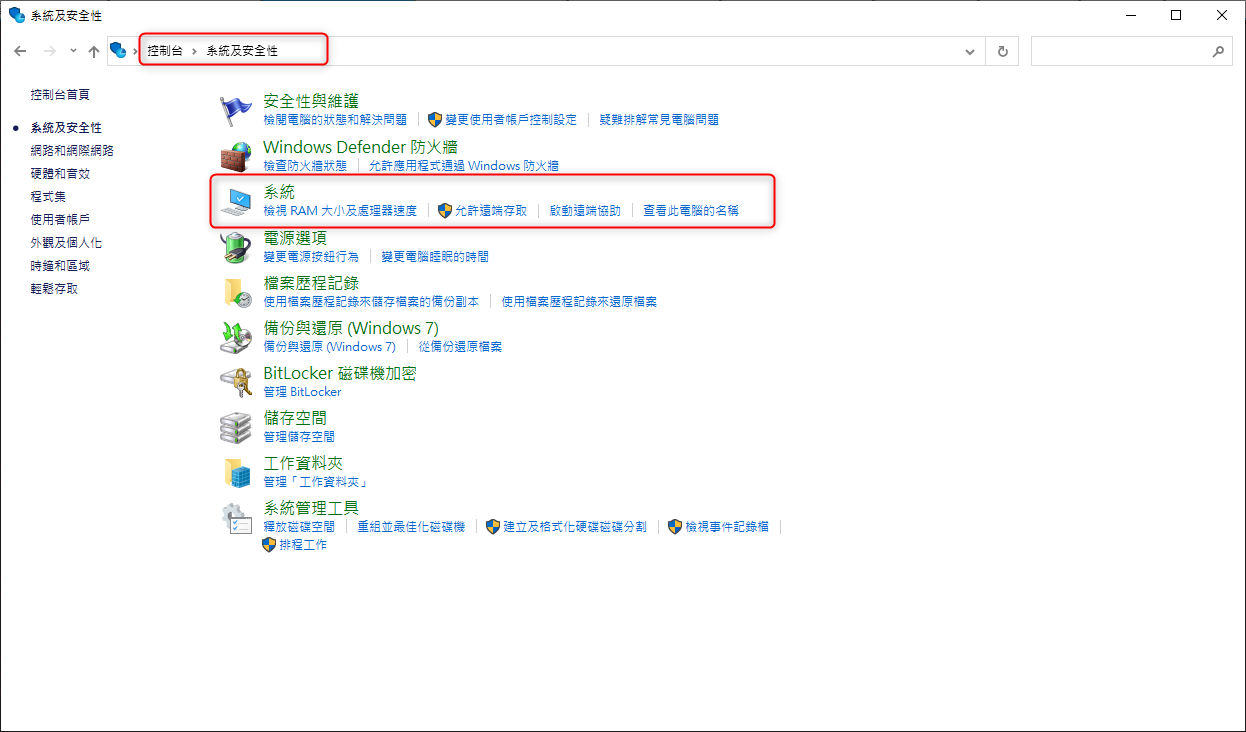
點選 進階系統設定

點選 進階 > 環境變數
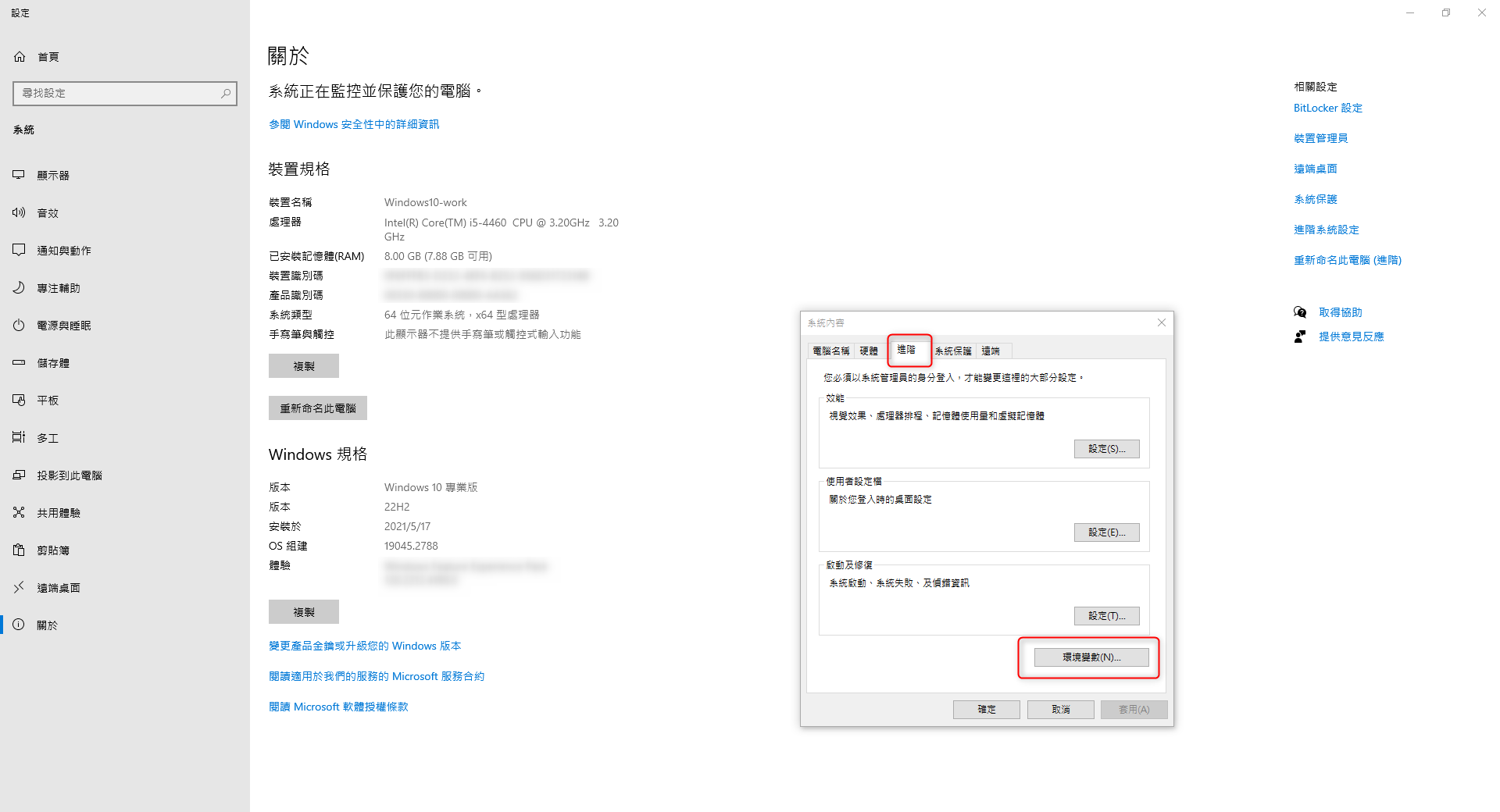
在 系統變數 中找到 Path & 並點選 編輯
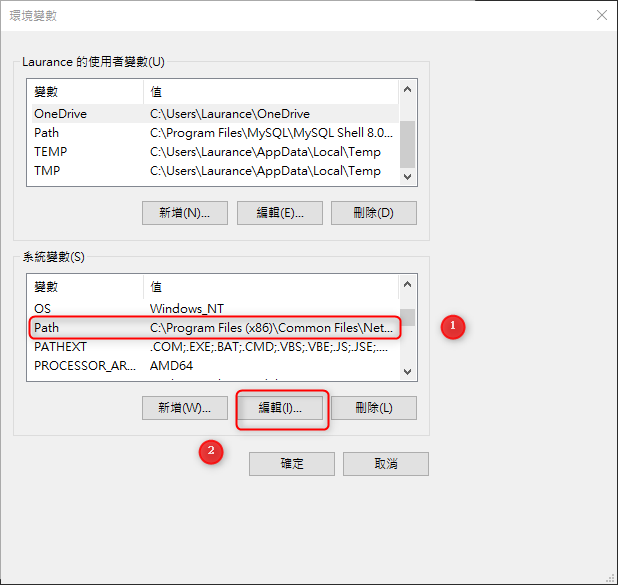
點選 新增 > 將程式執行檔路徑填入 > 確定
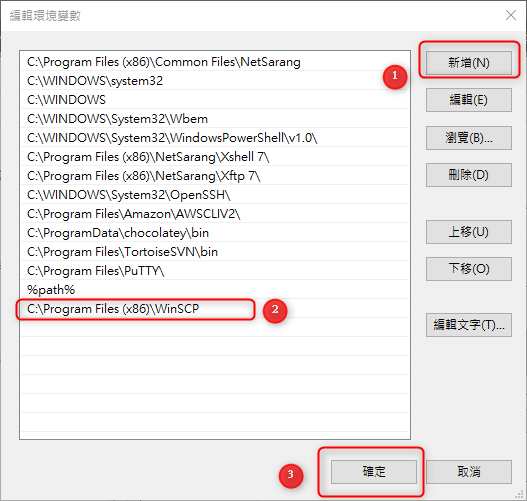
WinSCP 加入環境變數步驟 控制台 > 系董及安全性 > 系統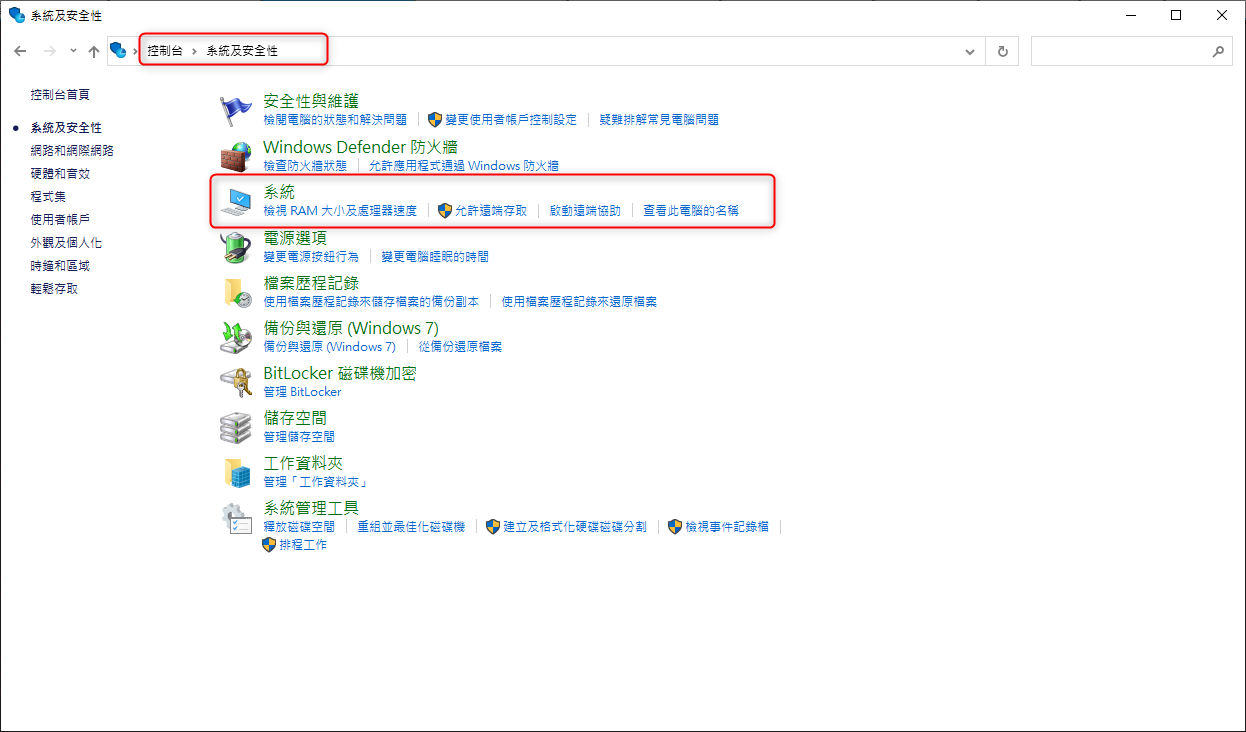
進階系統設定
進階 > 環境變數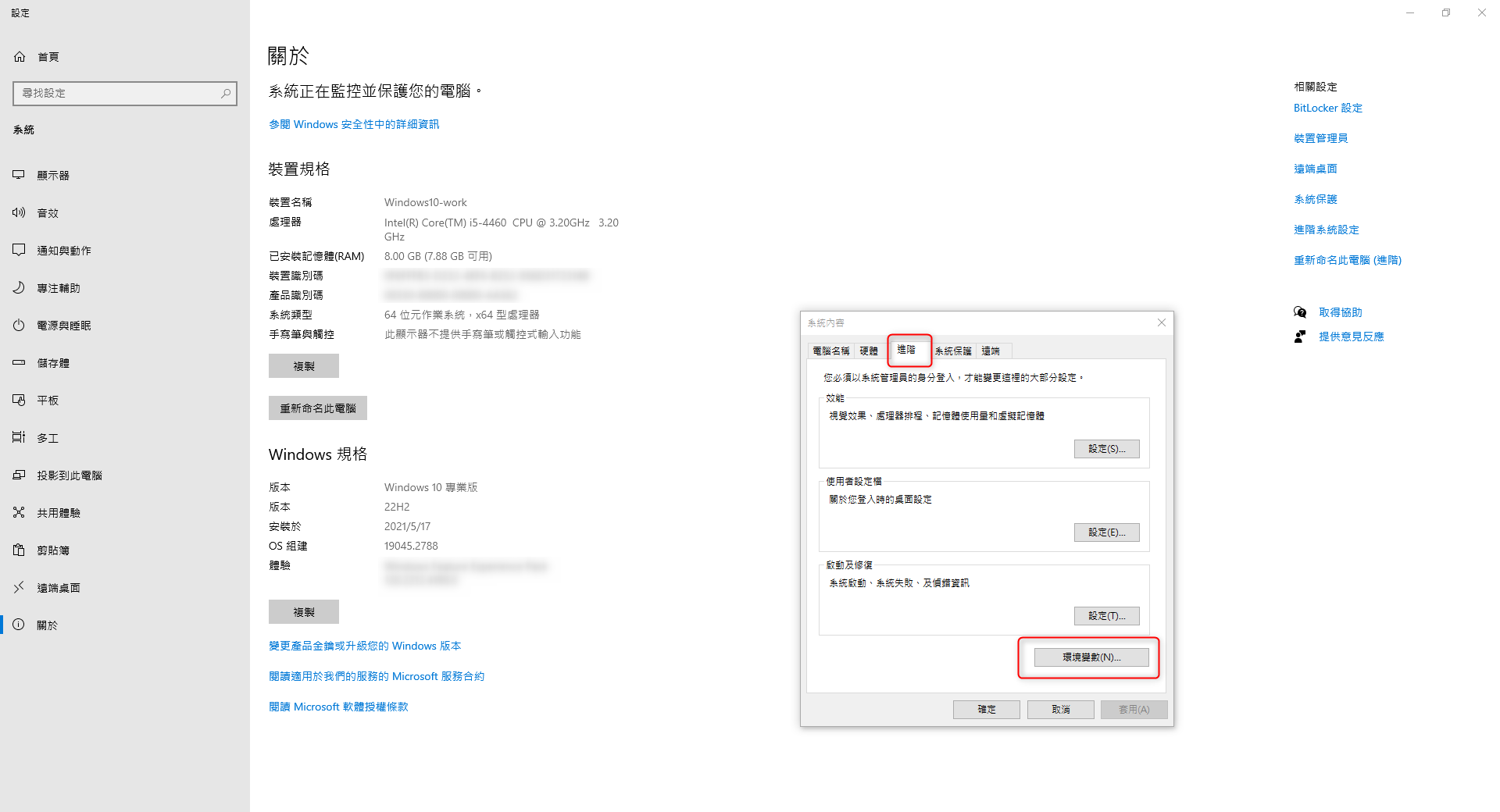
系統變數 中找到 Path & 並點選 編輯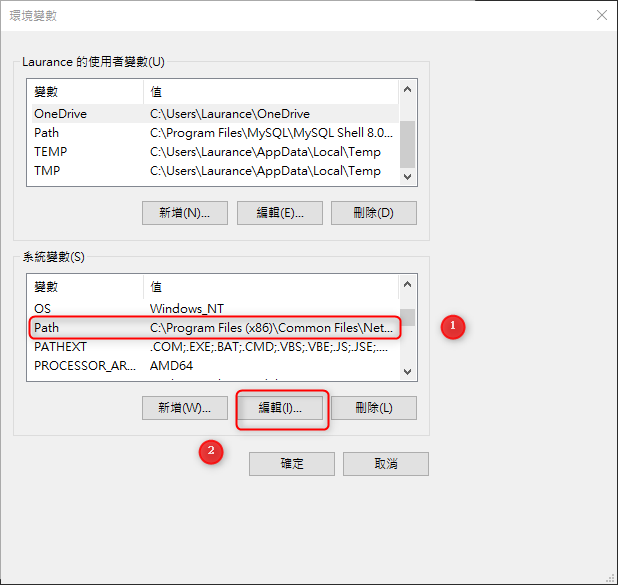
新增 > 將程式執行檔路徑填入 > 確定